Recently, for my master thesis, I’ve started to deploy a RESTful service. Since my service simulates another system, I needed some tests that are able to show if my service replies as the original system. Then I started to search for a tool to test API and I’ve found a perfect tool to test my APIs, here I’ll explain how to use it and I’ll cover some parts that the documentation not discuss.+
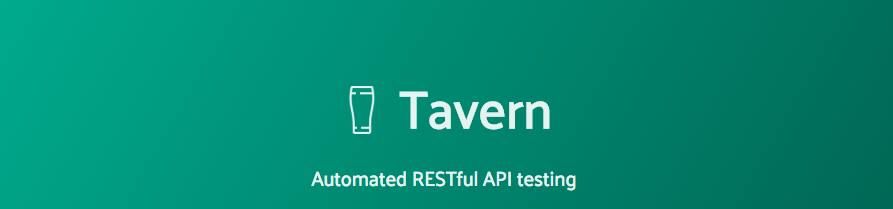
Tavern
Tavern is a tool to test API. The strength of this tool is that you have not to write a code to call the API but you have just to describe it. A very simple syntax is used (YAML) and you can start to test your API in 5 minutes.
How YAML works
The fastest way to describe how YAML works is to show you an example:
test_name: Get some fake data from the JSON placeholder API
stages:
- name: Make sure we have the right ID
request:
url: https://jsonplaceholder.typicode.com/posts/1
method: GET
response:
status_code: 200
body:
id: 1
save:
body:
returned_id: id
You have some fields composed by name: values. Subfields are identified by the spaces at the starting of the line (like Python-syntax).
Each request is composed by a test_name and a list of stages. The stages are steps that have to be computed to perform the test. In my APIs, for example, before to do a request, I need to login in the system, the system returns a token that has to be used in the following requests. Then, I can create several stages, one for login request, one for the interesting request, one for the logout request.
Of course, through the stages, you can save some variable, like my login_token_id and then you can use it in your next requests.
Install Tavern
In order to install it, you can simply type
pip install tavern[pytest]
And then run your test as
py.test test_minimal.tavern.yaml
Problems
Ok, I don’t want to show here all the features, you can find them in the documentation page. I would like to present you some problems that I have found and how I solved it. I suggest you see the documentation before to proceed in this page since I’ll assume you know the basics of Tavern.
Array of dictionary checking
The YAML syntax is very clear, simple and effective. The problem is that it is not clear how to define how to compare a dictionary values from an array of dictionaries. Suppose you have a response like
{"data":[
{"deviceId": 0, "deviceValue": 1},
{"deviceId": 2, "deviceValue": 3},
{"deviceId": 4, "deviceValue": 5}
]}
and you would like to check if the data array contains your device (deviceId, deviceValue). Then your test will be like
- name: getting devices
request:
url: "localhost/api/getDevice"
method: GET
headers:
content-type: application/text
response:
status_code: 200
headers:
content-type: application/json
body:
data:
- deviceValue: 4
deviceId: 5
Notice that the deviceId field has not - sign before. With this syntax it is in the same dictionary of deviceValue field.
External function
In Tavern, if you have to validate a response to complex to be represented in YAML, you can define a Python function and then you can call it from YAML. An example can be:
- name: getting device
request:
url: "{host:s}/api/v1/appmgr/devices?searchByAny=10.10.20.51"
method: GET
response:
status_code: 200
headers:
content-type: application/json
body:
data:
- ipAddress: 10.10.20.51
username: cisco
save:
$ext:
function: utils:getdeviceid
where we can save the deviceId value.
If you run this test, you have to remember to add the folder of your module (utils in the example) to your PYTHONPATH. In my case, my folder structure was like
projectName
| test
| utils.py
| src
Then, I start the test from the projectName folder, typing
PYTHONPATH=$(pwd):$(PWD)/test pytest test/test_device.tavern.yaml
GET and JSON
When I was invoking a GET request from Tavern to my RESTful server, the server (written in Flask) thrown an error:
{"message": "Failed to decode JSON object: Expecting value: line 1 column 1 (char 0)"}
I don’t know if it is a Tavern or Flask problem. The solution is explicit that this API invocation hasn’t a content-type of application/json that I assume is the default value of Tavern for each unspecified content-type value. So, when I execute this test, I pass application/text as content-type. Example:
- name: getting device
request:
url: "{host:s}/api/v1/appmgr/devices?searchByAny=10.10.20.51"
method: GET
headers:
content-type: application/text
response:
status_code: 200
headers:
content-type: application/json
SSL problems
When you test something, probably your SSL certificate is autogenerated and self-signed. In order to bypass Tavern controls over the SSL certificate, specify verify:false as request field. Example:
- name: getting device
request:
verify: false
url: "{host:s}/api/v1/appmgr/devices?searchByAny=10.10.20.51"
method: GET
Some other problems, not already fixed
JSON Variable
Suppose you will save, with your custom function, a json variable called a = {x: 5, y: 6}. In order to pass it as JSON in the following requests, you have to do:
headers:
content-type: application/json
x-token-id: "{token:s}"
json: {"x": "{a.x}", "y": "{a.y}"}
and you cannot do:
headers:
content-type: application/json
x-token-id: "{token:s}"
json: "{a}"
This problem is already reported in the issues of the project on Github, here
Errors Format
When there is a successful the output is very pretty:
========================================== test session starts ==========================================
platform darwin -- Python 2.7.15, pytest-3.9.3, py-1.7.0, pluggy-0.8.0
rootdir: /Volumes/MacintoshHD/GitHub/FogDirSimulator, inifile:
plugins: tavern-0.19.1
collected 3 items
test/test_device.tavern.yaml ... [100%]
======================================= 3 passed in 0.65 seconds ========================================
When there is an error, good luck. For example, changing a value in the test above, more than 500 lines are printed and the output is very cryptic.
========================================== test session starts ==========================================
platform darwin -- Python 2.7.15, pytest-3.9.3, py-1.7.0, pluggy-0.8.0
rootdir: /Volumes/MacintoshHD/GitHub/FogDirSimulator, inifile:
plugins: tavern-0.19.1
collected 3 items
test/test_device.tavern.yaml ..F [100%]
=============================================== FAILURES ================================================
[...]
if self.errors:
> raise TestFailError("Test '{:s}' failed:\n{:s}".format(self.name, self._str_errors()), failures=self.errors)
E TestFailError: Test 'getting device' failed:
E - Status code was 400, expected 200:
E {"message": "Failed to decode JSON object: Expecting value: line 1 column 1 (char 0)"}
E - Error calling save function '<function getdeviceid at 0x10e34c2a8>':
E Traceback (most recent call last):
E File "/usr/local/lib/python2.7/site-packages/tavern/_plugins/rest/response.py", line 190, in verify
E to_save = wrapped(response)
E File "/usr/local/lib/python2.7/site-packages/tavern/schemas/extensions.py", line 82, in inner
E return func(response, *args, **kwargs)
E File "/Volumes/MacintoshHD/GitHub/FogDirSimulator/test/utils.py", line 27, in getdeviceid
E devices = data["data"]
E KeyError: 'data'
E
E - Value mismatch in body: Structure of returned data was different than expected - Extra keys in response: set([u'message']) - Keys missing from response: set(['data']) (expected = '{'data': [{'username': 'cisco', 'ipAddress': '10.10.20.51'}]}', actual = '{u'message': u'Failed to decode JSON object: Expecting value: line 1 column 1 (char 0)'}')
/usr/local/lib/python2.7/site-packages/tavern/_plugins/rest/response.py:207: TestFailError
------------------------------------------- Captured log call -------------------------------------------
dict_util.py 292 WARNING Structure of returned data was different than expected - Extra keys in response: set(['date', 'content-length', 'server']) (expected = '{'content-type': 'application/json'}', actual = '{'date': 'Fri, 16 Nov 2018 09:23:03 GMT', 'content-length': '119', 'content-type': 'application/json', 'server': 'Werkzeug/0.14.1 Python/2.7.15'}')
Traceback (most recent call last):
File "/usr/local/lib/python2.7/site-packages/tavern/util/dict_util.py", line 259, in check_keys_match_recursive
assert actual_val == expected_val
AssertionError: assert {'content-len...ython/2.7.15'} == {'content-type...ication/json'}
Omitting 1 identical items, use -vv to show
Left contains more items:
{'content-length': '119',
'date': 'Fri, 16 Nov 2018 09:23:03 GMT',
'server': 'Werkzeug/0.14.1 Python/2.7.15'}
Use -v to get the full diff
base.py 37 ERROR Status code was 400, expected 200:
{"message": "Failed to decode JSON object: Expecting value: line 1 column 1 (char 0)"}
base.py 35 ERROR Error calling save function '<function getdeviceid at 0x10e34c2a8>':
Traceback (most recent call last):
File "/usr/local/lib/python2.7/site-packages/tavern/_plugins/rest/response.py", line 190, in verify
to_save = wrapped(response)
File "/usr/local/lib/python2.7/site-packages/tavern/schemas/extensions.py", line 82, in inner
return func(response, *args, **kwargs)
File "/Volumes/MacintoshHD/GitHub/FogDirSimulator/test/utils.py", line 27, in getdeviceid
devices = data["data"]
KeyError: 'data'
Traceback (most recent call last):
File "/usr/local/lib/python2.7/site-packages/tavern/_plugins/rest/response.py", line 190, in verify
to_save = wrapped(response)
File "/usr/local/lib/python2.7/site-packages/tavern/schemas/extensions.py", line 82, in inner
return func(response, *args, **kwargs)
File "/Volumes/MacintoshHD/GitHub/FogDirSimulator/test/utils.py", line 27, in getdeviceid
devices = data["data"]
KeyError: 'data'
base.py 37 ERROR Value mismatch in body: Structure of returned data was different than expected - Extra keys in response: set([u'message']) - Keys missing from response: set(['data']) (expected = '{'data': [{'username': 'cisco', 'ipAddress': '10.10.20.51'}]}', actual = '{u'message': u'Failed to decode JSON object: Expecting value: line 1 column 1 (char 0)'}')
dict_util.py 292 WARNING Structure of returned data was different than expected - Extra keys in response: set(['date', 'content-length', 'server']) (expected = '{'content-type': 'application/json'}', actual = '{'date': 'Fri, 16 Nov 2018 09:23:03 GMT', 'content-length': '93', 'content-type': 'application/json', 'server': 'Werkzeug/0.14.1 Python/2.7.15'}')
Traceback (most recent call last):
File "/usr/local/lib/python2.7/site-packages/tavern/util/dict_util.py", line 259, in check_keys_match_recursive
assert actual_val == expected_val
AssertionError: assert {'content-len...ython/2.7.15'} == {'content-type...ication/json'}
Omitting 1 identical items, use -vv to show
Left contains more items:
{'content-length': '93',
'date': 'Fri, 16 Nov 2018 09:23:03 GMT',
'server': 'Werkzeug/0.14.1 Python/2.7.15'}
Use -v to get the full diff
================================== 1 failed, 2 passed in 1.56 seconds ===================================
Maybe the best format can be chosen to show the errors.
Go to Tavern Website